Great resources for checking web pages for disabled accessibility
I am no expert on checking accessibility of web sites, but I use a couple tools that can help quickly check web pages:
1. Install the Fangs extension in Firefox (available at http://sourceforge.net/projects/fangs). Then, from the Tools menu, select Fangs. You will get a page as “seen” by someone who uses a screen reader. Screen readers can be set to read the “headers” on the page, allowing a blind visitor to hear and scan the headlines like visual visitors do. (You may have to select “Settings” then “Sectioned” to see the blue highlights for the headers.)
2. Check pages online at:
http://checker.atrc.utoronto.ca/index.html
The Adaptive Technology Resource Centre at the University of Toronto provides this service to quickly check web pages. While it is often hard to get a page to rate completely accessible, this site really helps find your blatant mistakes.
Discover more from Science Teaching tips from Lee Trampleasure
Subscribe to get the latest posts sent to your email.