Grade Machine is dead, long live Grade Machine
The grading program I have been using for over ten years, Grade Machine, has been purchased by an educational conglomerate (Pearson), who will discontinue support for it effective August 31, 2008.
They have posted a “License editor” that allows users to generate the registration key required to re-install the program (you need the serial number from your purchase). The nice thing about this is that if you have your own copy (I do, since my new school doesn’t use GM), you can change the name that appears on the top of reports. Just enter your serial number, the name you want, and then re-register the program (use menu: Edit then Register). I just used this to add the name of my school to my name (I had not included my school name when I purchased it just in case I change schools later).
I have backed up a copy of the License editor you can download from here. This is an important piece of software if you or your school opts to keep using Grade Machine and ever want to change the name on reports.
I have worked with several other grade programs over the years, and found Grade Machine to be one of the best (they all have their problems, but GM seems to have the least).
So, are you a Grade Machine user? Do you want to keep using it even after Pearson stops support? If so, add a comment to this post. If enough people post saying they want to keep using it, I’ll try to set up a place on the web where we can do pee-to-peer support when problems arise.
Updated August 2010: Here’s a great web site with plenty of resources for Grade Machine users: http://web.jccc.net/academic/staffdev/misty_city/software.htm, including download-able software and manuals. Here’s another great source of GM tips: http://teachers.sduhsd.k12.ca.us/tpptl/new_home/pdfs.htm.
Update August 2012: I’ve posted the final distributed versions of GradeMachine installer below. You’ll still need your license number, but many people have lost their original disks.
And remember, if you’ve lost your Activation code, you can generate one with the License editor you can download from here.
And for those who are wondering how many people are still using GradeMachine, some stats from my blog: I get over 100 hits each month on my main GradeMachine post, and another ten or so on my GradeMachine operating systems post.
Update September 2012: Here is a page with instructions on how to “associate” GradeMachine class files (.cls) with GradeMachine, so when you double click on a file, GradeMachine will open (it will also give them a nice GradeMachine icon).
Update July 2015: If you need just a generic set of codes, here are some you can use. For the Encoded Name, use Teacher, and for the Serial Number use 12345678. Here are the Verification Codes, depending on your operating system:
- Windows: 6021-0599-6268-2165
- Mac: 6023-0599-6076-1864
- If, for some reason, you need a Cross platform code, use: 6024-0599-5012-1865
Discover more from Science Teaching tips from Lee Trampleasure
Subscribe to get the latest posts sent to your email.





I used the program a decade or so ago (for Mac) and I really liked it. Did Pearson give a reason for killing off support? I don’t know why someone who has successfully used the program for a while would suddenly need support, but an informal forum for powerusers to assist new people sounds good.
I’m not sure why Pearson is killing it. My guess is that they have competing software they want to sell instead (my school is moving to Power School next year–sold by Pearson). What’s odd is that they are not linking to their competing software from the Grade Machine site.
Looks like Pearson bought another grading program last year: http://hocomd.wordpress.com/2006/08/17/school-grading-software-iv/
I love, love, love Grade Machine, but when I changed schools, I no longer was able to use it. I would love to buy a copy for my own use. I am devastated that I can’t seem to do that. I hate how non-user-friendly all of the other programs out there are. For one, I hate how I have to click ADD ASSIGNMENT every time I want to add something to the assignment list on most programs. It was super nice to just be able to tab or return down the line and add assignments or students with out having to go up and click on a button before each action. Also, I don’t really need “support”– I never have used it. I know how the program works. So, discontinuing the support part doesn’t bother me. I just want the software. Anyone know where that can still be bought? Thanks.
Tonia, email me at lee at trampleasure dot net and I may be able to help you.
Lee, you saved my butt by posting the GM License Editor. I’ve been using GM since 1993 (my original serial number had just 4 digits) and had upgraded in 2007 when I changed to OS X, but my iBook just died and I’ve had to switch to a PC. Fortunately, I’d loaded GM onto my PC at school two years ago and left the installer on that machine so I could install to my new PC laptop. Only problem: no activation code. Thanks again for posting the License Editor, it’s allowed me to continue to use the BEST grade software ever written! Happy to know that this old Modeler has some company out there.
Jeff, would you help me? I downloaded GM License Editor, I extracted the files but I can’t open it to use it. Is there anything else I need to do? Thank you in advance. Juve
Juve, what operating system do you have? The License Editor works in Windows up through XP, but doesn’t seem to work in Windows 7 (and I don’t think it works on Macs, but not sure with Macs that can run Windows programs).
If you can’t get it to run, email me at lee @ trampleasure dot net, including your license number and the title you want to appear on reports (your school, your name, etc.).
Jeff, glad to be of help. It seems that the License editor will help keep Grade Machine alive for years to come. I’m glad that Misty City posted it when they sold out to Pearson.
Hi Lee,
I have Grade Machine 6.9.3, I also love the program and have been using it for over a decade. Unfortunately I dropped my IBook last week and while it works it is still banged up enough that I decided to upgrade to a new MacBook and the new Snow Leopard software. When I updated to 6.9.3 around 3 years ago I downloaded off the internet, no CDs were provided. Is there anyplace I can download 6.9.3 or even better 6.9.4. The MIsty City site is no longer available and the Pearson site was no help. Thanks Angie
Angie, you can find a Mac download (6.9.1) here: http://www.tucows.com/preview/208414. (I’ve looked around a bit and can’t find 6.9.3/4 anywhere for download) I have a newer version, but it’s for Windows. Now all you need is your license number and the license editor you can download from my site. Let me know if you have any problems.
My MacBook died last week, so I was looking for a way to get Grade Machine onto my new netbook. I’m still in the process, but thank you for your information!
Hi Lee–
I have been using Grade Machine for many years and love it. However, my school is switching out all our computers to an updated model. My question is, will I be able to reload Grade Machine on my new computer? I have my serial # and verification code from Misty City. Should I download your license editor on my current computer or wait for the new computer to be installed? I’m nervous about losing this semester’s grades. Any help from you would be greatly appreciated!
Eileen, if you have the serial number and verification code, that is all you will need, unless you want to change the name the software is registered to (and appears on header of reports). The License editor available from above takes your serial number and whatever registered name you enter and provides you with the correct verification code. For example, if you change schools or you registered as Eileen Smith but want to change to Ms. Smith, then you would use the License editor to provide you with the new verification code.
You should be able to install the software on a new computer, but the newer operating systems may or may not run the program. In general, operating systems (e.g. Windows XP, Mac OSX) are designed to run older programs, but every few generations they change in such a way that some older programs will no longer work. Since GradeMachine is no longer supported, it would be up to you to test the program on your new operating system. I’m going to start a new thread on my blog for people to post which operating systems they have successfully installed GradeMachine on, and which have failed. I’ll post the link here soon.
Lee
Here’s the link to my post on Operating System checks: https://scienceteaching.trampleasure.net/index.php/402
Lee – How can I purchase a copy of Grade Machine for use on my hp? I love the program and used it on my Mac, but I’ve switched to a PC. Can you help me? ME
Mary, Grade Machine is no longer available for purchase. There are a few places you can download the installer, and since you have a Mac license, you should be able to use that with the Windows installer. Email me if you have any problems finding a downloadable version (search Grade Machine download).
Lee, Our district is upgrading to Windows 7 this summer. Any idea if Grade Machine version 6.9.5, build 1318 will run under it?
Kyle reports problems installing in Windows 7 (https://scienceteaching.trampleasure.net/index.php/402). My school is installing Windows 7 this summer, so I’ll let you know if I have any luck installing Grade Machine.
Does anyone know how to email multi-class reports to students using Outlook Express 2007? I set up the email addresses but when I press the email button under multi-class reports nothing happens. It has something to do with MAPI.
I used GM with my 286. I still have that. I bet it would run on Win 7. My version 6.5 won’t. I hate Bill. I hate Pearson, as well. They all suck.
Lee,
I have been using Grade Machine for years and I’m not ready to give it up. Unfortunately my school has moved to a web-based grade book called eSchoolData (http://web.eschooldata.com) and I have no choice but to put my grades there. What I’d like to know is this: is there a way to take info from eSchoolData and import it into Grade Machine (or vice versa – although I don’t think that way is possible)? I really don’t want to enter my grades into two programs manually.
Thanks,
David
David,
Good question, I hadn’t thought about moving data between two programs before. The short answer is that yes, you can move data between two programs. Grade Machine has “import” and “export” filters (found from the File menu). Unfortunately, since Grade Machine is now “old,” some of the newer grade programs don’t appear in the filter list. I checked and did not see eSchoolData. You may be able to find an intermediary format that both programs can read (i.e. export from GM to [some grade program] then import into eSchoolData in [some grade program]).
If you look at the filters in GM, then at eSchoolData, you may find one in common. If not, GM does allow you to create custom filters: I’d look for the most generic filter in eSchoolData (CSV or text would be great), then build a filter in GM to import in that format. I’ve tried this once, and didn’t have much luck, but ran into a problem. I’ll work on a CSV (comma separated values) import filter for assignments and post it here if I figure it out (one of the nice things about GM is that, like styles, once you create a filter you can share it with others since it’s stored as an individual file). If anyone else creates a useful filter, let me know and I’ll post it here.
Greetings All,
Just to give everyone a chuckle, I still have the original floppy disk for my first version of Grade Machine for Mac. It was version 4.0.4 and had a copyright of 1990. I purchased and used all the upgrades for Mac through, I think, 6.9.? (the version that ran on OS X). I retired in June, 2008 — and used GM right up to the end of my career. The parents loved the emailed progress reports, I loved the ease of use. I hope you all have a wonderful year.
HELP….our tech guy updated my computer, but did not back up all my files. I dont have grade machine anymore, but I do have the serial number files and all my classes over the years. But I am not able to get into it. Can someone email me a copy of the install? Please Help!
Found a site to download it from:
http://web.jccc.net/academic/staffdev/misty_city/software.htm
Just a quick note to let folks see how much Grade Machine is still used: I get about 140 hits per month on this page, and about 100 are from results to online searches for “Grade Machine,” “Grade Machine download,” etc.
Lee, would you help me? I was using GM successfully 21 years ago, then Webgrader and then Powerschool. Now that I am in a different school and I need GM I downloaded from your link , I extracted the files but I click on the icon to open it and it does not open, I don’t have a serial number anymore and no verification code. What do you think? I will appreciate any help and thank you in advance. Juve.
Hi Lee,
Quick question…I have been using Grade machine for years and I absolutely love it. It is the best grading program out there. But right now I seem to have a problem….. my computer at school blew up last year, due to an electrician not knowing what he was doing. Grade Machine was on that school computer. Meanwhile, my only copy of the program, serial numbers and all that, were in my teacher bag that was stolen out of my vehicle while I was having radiation treatments. Now I have a new computer at school, and no way to download the info I need. I have the complete program on my personal laptop, but I am unsure if I can down load the information from my laptop onto a CD and transfer the information to my computer at school. Thank you for your help.
Deb, I sent you an email with information on how to download and install GM. Let me know if you didn’t get it.
I have used grademachine for many years. I have LOVED using Grade Machine. It was the easiest, least complicated grade program I have found. This year I bought a new computer and the old Grade Machine will not run. I have tried for the past few years to find one to replace it but there are none as good in my opinion.
hi,
i just wanted to say thanks for providing links to download grade machine. i replaced my computer not too long ago and was unable to back up this program. needless to say, most links to download this software lead nowhere, but i was able to download and install it from the links you provided.
i do have one question. i would like to change the license number of the version i downloaded to my own license number, but i don’t have a “verification code”; i just have my old serial number.
any thoughts on how to get a “verification code” or what that might mean/entail.
thanks so much again.
kindly,
joseph sheehan
Joseph, simply download the License editor (linked in the post above), then enter the name you want to appear on your reports and your license number–the License editor will generate the activation code for you 🙂
thanks so much. happy grading!!!
Hi,
Just thought I would add my experience about GM….my school built me a new lab but with it came a laptop and Windows 7 (64 bit)………my version of GM wouldn’t load in the 64 bit environment. Being stubborn and hating the online grade books our district provides I went looking for a solution…..MS has a virtual XP emulator that does allow me to use GM on the Win 7 (64) system. I wouldn’t say its as easy as it was before…..but at least I’ve put off using the lousy online programs for the foreseeable future.
i was forced to get a new computer, I saved my grade machine file to a jump drive, but there is an error that says it cannot display a grid. basically, i cannot use the program with my new computer…it runs windows 7. where can i download the program again. i bought it years ago….
Been using GM since the first version came out many, many years ago. There is nothing out there for the MAC that is better……………..retired still using it at the Jr. College. Question: is there a patch or some other way to make it compatible with Lion operating system. Thanks for the GM forum, gene
I have used Grade machine for a number of years. Is there a program that can import all my past Mac files, especially my role books and written comments about student work? I upgraded to Lion OS, which no longer supports Power PC software programs. I tried to use Gradekeeper for this purpose but to no avail.
Thanks!
Sorry Gene and taft, I don’t have knowledge about Lion OS. Maybe someone else will post a solution for you.
Unfortunately, at some point I’m sure our beloved GradeMachine will stop working on the current OS; this may be that point for Mac 🙁
Hi, all..
I just found my original Grade Machine for Windows discs – 2 versions -6.5 and 6.8 – both for Windows machines. I’m retired – and have no use for them, so if anyone is interested in resurrecting their Grade Machine files and can do so with the license info, above, please feel free to contact me.
KSarsfie@nycap.rr.com
Best,
Kevin Sarsfield
I have used Grade Machine since 1996 and would not consider using any other product.
Our school district keeps coming up with #rap for programs that don’t work very well and I just keep plugging along with Grade Machine.
Like you, I have my own copy and use it in lieu of the district provided program.
Pearson discontinued it so they could go to a web based program and charge you a yearly license fee. I hope they are using it on the district program, if they are I will certainly push our district to consider using it.
I have used Grade Machine since 1991 and I love it! I use it as a back up program to our district’s online grade program. When theirs goes down or crashes, I don’t need to cry! I still have my grades!! I am worried about it only working on a 32 bit computer. My new laptop was a 64 bit and I changed it back to 32 bit, just so I could still run my Grade Machine program!
My school district no longer uses Grade Machine but I have kept it for the seating chart capabilities. This summer, my computer was updated to Windows 7. I had saved my Grade Machine files to a flash drive. When I put it back on my computer, the program works but I can no longer print the seating charts. When I try, I get an error message and the program shuts down. Any ideas how I can fix this?
Thanks!
Jaiyme,
I haven’t been using the seating chart function, but just tried from my Windows 7 machine and was able to print without any problems. Can you let us know what the error message says? Also, what type of printer are you printing to?
Lee
It gives me the option to choose Close or Ignore. No matter which I choose I get the following message: GMWIN caused a General Protection Fault in module GMWIN.EXE at 0011:2C08
I am using an HP Photosmart 2575 Printer.
Thanks!
Hmm. I’m not a real good Windows troubleshooter, was hoping something you would report I could figure out. Hopefully someone else who reads this may be able to help.
One general rule is to reinstall the program (and, in this case, the printer drivers). Not sure this will help, but it’s one possible solution.
Trouble is, I don’t think we still have the disks around at school to reinstall GM. I just installed the printer drivers last week. It took forever!
Thanks for trying!
I was able to download the program from the link above. It works and I was able to print my seating charts!
Thanks so much! :o)
Have a new PC and loaded the GM for windows from your site. I can’t read any of the .cls files. Do I have to buy software (all “solutions” require buying software) in order to read these files? Same thing with EGP (Easygradepro) files.
Jann, use this page (https://scienceteaching.trampleasure.net/index.php/741) to help you associate the .cls files on your machine.
It’s now 2012. I need my Grade Machine back! I have tried Gradekeeper and Edline and various other grading software and online programs. Nothing so far has all the features of Grade Machine. Can I get it for Mac OS X 10.7.4?
Robbie. I’m not sure if the Mac version works on 10.7.4. Have you tried the link at the top? If it doesn’t work, please let us know here. Also, I know some Macs can run Windows programs, so you might try installing the Windows (.exe) version linked at the top.
Thank you! I was surprised to find that my old version didn’t work with my newer 64 bit processor. Now I can continue using this great software for a few more years.
Good afternoon Lee, I need your help again. I would like to delete the classes I do not need anymore. I have tried without success. How do I do it? Thank you in advance for all your help Lee. Have a nice weekend! Greetings from Milwaukee:)
Hi Juve,
All GradeMachine classes are saved as individual files on your computer. If you want to delete them, you need to go to the folder that contains your GradeMachine files and then delete them as you would any computer file.
To find where GradeMachine is saving your files (or to change this), go to
“Edit”
…”Preferences”
……”File Locations”
………”Opening and Saving Classes”
Lee,
Have a macbook pro os x 10.7.4 and mac version above could not be opened and tried the windows and no go. Is there any grade machine program that will work on the new macs?
Linda,
We knew the day would come when a new OS wouldn’t run GradeMachine, maybe we’re there 🙁
I just run Windows, and it still works in Windows 7, but don’t know about Windows 8. Has anyone had luck running GradeMachine in Mac 10.7.4?
Hi Lee,
I, like many here, have used GM for years and years and want to continue to do so, but I can’t get it to load on my home computer which is running Windows 7. I tried the Registry editor but as you know it won’t run on Win 7. Any suggestions?
Thanks a million,
Pat
Hi Lee,
I, like many here, have used GM for years and years and want to continue to do so, but I can’t get it to load on my home computer which is running Windows 7. I have downloaded the 6.95 version and it runs but I’d like to have my name at the top. I still have my disks with the handwritten serial number (that’s how long I’ve been using it). I tried the Registry editor but as you know it won’t run on Win 7. Any suggestions?
Thanks a million,
Pat
Hey, I haven’t been using GM or even had that much exposure to it, but one of our clients uses it heavily for grades. What I’m trying to do is figure out how to export the grades they capture into an excel or csv sheet for easy input into our system. From what I’ve seen working with GM, it doesn’t seem to be a straightforward way to do this. I have been able to create exports, but they do not come out how one would expect. The way scores show in the main working view is how I’d like the export. In the main view, you have something like this:
Name Overall Grade Test 1 Test 2
Student A 95 90 100
Student B 90 80 100
I can’t seem to get anything to export in that format, it wants to put everything on one line at the top, any suggestions?
Thanks,
Bryan
Bryan,
I haven’t made exports from GradeMachine in over a decade, so I’m a bit shaky at it. Have you tried making export filters (http://support.teacherweb.com/index.php?action=kb&article=126). If I remember correctly, once you make the correct filter, your client should be able to use it over and over.
Anyone else out there have tips/suggestions?
Lee
Thanks Lee, that TeacherWeb filter did exactly what I was trying to get it to do.
Bryan
My school started using Infinite Campus 2 years ago and I hate it. I especially dislike the limitations on creating seating charts. I’ve asked the IT department about installing a copy of it on my computer but they no longer hold a license. I am desperate!!!! Is there any way to purchase a personal copy of it? Would someone please respond to this? Please contact me at the above e-mail if you prefer. Any information you can share is very much appreciated.
Glad to help you Grace. I’ve sent you an email with a solution.
I have just managed to get the the latest verison of Grade machine 6.95 working with my new 64Bit Windows 7 machine. I have lost my serial/verfication information but I kept my original folder for the program. I just installed a demo version and then copied my license file into the C:/Grade machine folder and it works perfectly. I have been useing this for 15 yesrs and do not see a reason to change.
Tony, glad to hear the transition worked for you so well.
I really thought I had to change to another program and now I have a fully functioning version of Grademachine which is great! I do have one question. Version 6.95 has a student photo option – I put the photos in but I can’t see anything that I can do with them? Do you know if I can use the photos as part of a printout for attendance or mark printouts? Not urgent, just curious
Thanks
Tony
Hi, my question is similar to Grace’s from Jan 12, 2013.
I used grade machine years ago and have now resumed teaching now that my children are older. I bought grade machine for my school back then and loved it, but I don’t have a personal copy. Is there anyway I can find GM and download it? It would be very much appreciated.
Lee,
I have used Grade Machine for more than 10 years at the High School. A number of years a go the school district changed to Infinite Campus which works fine (I continued to use Grade Machine for grade reporting). But I also kept Grade Machine on my PC Laptop for my Anatomy & Physiology college students. Grade Machine is far and away an easier and more user friendly program than the college Black Board grade program. My dilemma is that my laptop crashed a week ago and I have had to replace it. The high school no longer is able to support or reinstall the Grade Machine. I would greatly appreciate any assistance you can provide helping me get back to Grade Machine on this new Windows 7 system.
Thank you,
Paul
Paul, I’m not sure if I sent you an email, but I’ll do that as well.
Download the installation program from above, then install it on your new computer.
If your machine is Windows 7 or later, it won’t run the License Editor, so see if you can get on a machine with Windows XP or earlier, you can run the License Editor. If you don’t remember your license number, you can use any eight-digit number (I just use 12345678), and the License Editor will generate the required code.
I have been using Grade Machine since 2000. Our new tech guys gave me a new computer at work and lost grade machine. I have the disc, which they reinstalled. However, it won’t accept my registration key. Now what do I do?
Thanks for all the help you can can give. I really need the program at work. I have it at home and thank fully it’s working fine. I am desparate.
Hi Shaina,
You can use the License Editor to create new license codes for you. You’ll need a machine running Window XP or earlier (it doesn’t work on Windows 7). If you can’t get on an XP machine, send me the username you want on reports (e.g. your name, your school, both–but only one line), and I’ll send you the codes. My email is lee@ my domain name (this website).
Hi. My computer crashed and I lost grade machine. I was able to download grade machine, but I am limited to ten students. Please help–series number (3508001) version 6.9.4 and build 1315.
Thanks.
Len
P.S. I tried to download license generator, it does not work for me.
Thanks.
Lend
Our school is switching over to Windows 7. Any idea if my current version Grade Machine 6.89 will work?
Thanks
I have grade machine working fine on our windows 7 systems but I have version 6.95
Yes, I also have Windows 7 with 6.95 and it works fine. Feel free to download GM version 6.95 from the link at the top of this article. The registration codes you used for 6.89 should work fine with 6.95. Try it out on one machine, and if you have any problems, let me know and we can solve them before you install on all your machines.
Hi Lee,
Hoping you are still keeping up with Grade Machine. I am at Nova Southeastern University, Health Professions Division Testing Center. We have been using Grade Machine probably since the late 1990’s or at least since 2000. Our director wants us to find a different program but we haven’t found anything that does all we need like Misty City does. We feel better knowing that you are out there! Thanks, Jackie
Hi Jackie. Yes, there’s not much to keep up with, but I’m committed to keeping this great resource available for those who can use it 🙂
I have used grade machine for at least 25 years. It has been erased from my computer. I have the necessary codes and disks from version 6.8 for windows, but the codes do not work for version 6.95. I currently have windows 7. However it worked with windows 7 before. Help!
Bob,
I sent you an email with instructions to help you get GradeMachine reinstalled. If you didn’t get it, check your spam folder and/or reply here again.
-Lee
I too have the starter/ten student version downloaded, and cannot seem to get the registration generator to work.
Just saw where it does not work with Win 7, will try to email you.
And, I agree with all you have said, but my old machine at work is no longer booting up. I have used GM with several schools.
Thanks, John
Is there any way to convert the .cls files to another readable format? I want to get a roster from 2005 but we no longer have the program on our school machines. I have the .cls file. Any suggestions?
Forgot to check the notify my box.
You can either install the program yourself if you have a machine you can install it with (also, use the license generator to generate the license code you need), or if you can’t get that done, if you’d like to send me the files and let me, I can export a class roster for you. My email is lee @t trampleasure d0t net.
PS. I just added generic “Teacher” codes you can use if you don’t want to set up your own code with the License editor.
Hi Lee,
Wow … my mind is officially blown. I am the developer of Grade Machine. It truly warms my heart to see that so many people are still using it after all these years! I developed it in the early 80s because there simply was nothing else available that was suitable for keeping my grades. By the 90s, it had grown into a full-time business so I left teaching. It was a wild ride, something I was obsessively passionate about for almost 20 years. Finally, by 2000, the time had come to sell the business. It was difficult to make the jump to a product that would work with a server to automatically mirror all the grade and attendance data, especially since in that era it was extremely difficult to find competent Windows programmers (I wrote the program originally for the Apple II, DOS and Macintosh). Financially, it was the right decision, enabling me to be one of the few teachers who isn’t stressed about whether I can afford to retire. But there will always be an empty spot in my heart for my baby, Grade Machine. Misty City Software was purchased by Chancery Software in Vancouver B.C. I thought they would continue to support and improve the product, but that never happened. Soon thereafter Chancery was purchased by Pearson, a company which is even more distant from knowing what it’s like to be a classroom teacher.
Financially more comfortable, I was able to return to my other big passion in 2002, teaching high school Physics. My district continued to use Grade Machine for a couple of years, then migrated to another product that had the ability to seamlessly update data to a central server. Although I can’t disagree with the need for that feature, I have been struggling since that time to use other gradebook software that doesn’t hold up to
Grade Machine in many other ways. I’m now in my final year of teaching, trying to adapt to yet another gradebook adopted by the district, consoled by the fact that I’ll only have to use that product for less than 1 more year.
Thank you for helping to keep the Grade Machine flame going. As teachers, we plant seeds of student knowledge, and live to see those seeds grow, knowing that we’ve made a difference in the world. Now you’ve given me a similar warm feeling knowing that the Grade Machine seed I planted is still out there helping other teachers.
By the way, I want to make it clear that I cannot handle any support questions. It’s a struggle keeping up with this new AP Physics curriculum, leaving very little spare time in my life. And after all these years of not using Grade Machine, I wouldn’t be of much help anyway. But I wish you the best!
Wendell Brown
Wendel,
Thank you for Grade Machine! It is still the best and with Lee’s help, I am still using after 27 years.
Sincerely,
Bob Callis
Wendell, thanks for the post. I’m glad to have a bit more of the history of GradeMachine posted. I’m sending you a personal email with a few more comments. Thanks for the great program, and I’m honored to be able to keep it available to teachers.
I am not a teacher but have been using this since the 90’s to track group therapy attendance and completion of therapy homework. Since all the new computers I have are 7 or higher I have one older XP computer I can still run this on and I am lost without it.
Beth, glad I could help out. Many people have been successful running GradeMachine on Windows 7 (I’m even running it on 10 at home!). You might need to play with it a bit: Find the program in the programs folder, then “right click” and select “Properties” then the “Compatibility” tab, and try selecting Window XP from the drop-down list.
Hi Lee. I just got a new computer with Windows 10. I need to make Grade Machine work until the end of the current school year when I retire. I have my original disk with the serial number and verification code. Can you tell me how to install it? Thanks Lee!
Dave F
Lee – I got it! Thank you! Dave F
Hey Lee
Not sure if you are still helping people with grade machine but I was wondering if you could create a verification code for us so we can use more then 1-0 students. I can’t get the code program to work on our computers.
Thanks
David
Hi David. Here are the instructions for a generic install
If you need just a generic set of codes, here are some you can use. For the Encoded Name, use Teacher, and for the Serial Number use 12345678. Here are the Verification Codes, depending on your operating system:
Windows: 6021-0599-6268-2165
Mac: 6023-0599-6076-1864
If, for some reason, you need a Cross platform code, use: 6024-0599-5012-1865
Hi Lee. I just bought an old PC with Grade Machine installed and working on it. I’d like to transfer the reports to a newer computer. Is it possible to export reports as PDFs on Grade Machine?
Hi Lee. I just bought an old PC with Grade Machine installed and working on it. I’d like to transfer the reports to a newer computer. Is it possible to export reports as PDFs on Grade Machine
Does anyone remember how to handle extra credit for a test. If I have a 100 point test with a four point extra credit, is there a way to make it accept the EC, or do I just tell it to accept the score each time it informs me it’s too large?
Here I am in 2021 still using this program for seating charts. Nothing our school has bought since 1996 has come close. How sad is that?
Thanks for keeping the GM spirit alive! 🙂
Hi! I’m just catching up to this thread. I was able to use my GradeMachine last school year but now I cannot open it. I’m on a MAC running 11.6.8 (Big Sur). Can anyone help me to find something I can run? Thanks!
that is what Pearson does. DESTROY anything GOOD in Education.